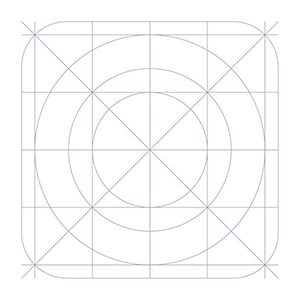
TSF NEXT Nova LAUNCHER FUZZY BLUE PINK THEME 1.0
Je het binnen 5 seconden downloaden.
Over TSF NEXT Nova LAUNCHER FUZZY BLUE PINK THEME
** ALS JE PROBLEMEN HEBT NEEM DAN CONTACT MET ONS OP VOORDAT JE NEGATIEVE FEEDBACK GEEFT ** Dit Multi Launcher-thema bevat een behangset, een pictogrampakket en een bijpassende analoge wekker. Dit is geen toepassing of een launcher op zichzelf, maar het is compatibel met de meerderheid van de Launchers die beschikbaar zijn op Google Play. U moet een van deze launchers hebben geïnstalleerd om dit thema te gebruiken: TSF-launcher Volgende launcher Nova Launcher ADW-launcher Slimme launcher Apex Launcher Atom Launcher Holo-launcher Go launcher Z *************** (:|:) *************** HET THEMA TOEPASSEN: TSF Launcher: slimme knop > thema's > wazig roze thema Klok: slimme knop > Toevoegen > widgets > systeemwidgets > fuzzy roze klok Wallpapers: slimme knop > achtergrond > galerij-apps > wazig roze *************** (:|:) *************** Volgende launcher: lange druk op bureaublad > thema > fuzzy roze Klok: long press desktop > widget > systeemwidget > fuzzy roze klok Wallpapers: long press desktop > achtergrond > fuzzy pink *************** (:|:) *************** ADW-launcher: druk op bureaublad > adw-instellingen > thema's > wazig roze thema > toepassen Klok: druk op bureaublad > toevoegen > widgets > wazig roze thema > fuzzy roze klok Wallpapers: druk op bureaublad > achtergrond > wazig roze *************** (:|:) *************** Nova Launcher: nova-instellingen > look and feel > pictogramthema > vaag roze thema Klok: druk op bureaublad > widgets > roze fuzzy klok Wallpapers: druk op bureaublad > achtergronden > apps en thema's > wazig roze Dock: nova-instellingen > dockachtergrond > inhoud > afbeelding > Thema selecteren > wazig roze *************** (:|:) *************** Slimme launcher: menu > voorkeuren > thema > fuzzy roze Wallpapers: menu > achtergrond > uit apps > fuzzy pink Klok: druk op de klok > widget vervangen > wazig roze thema *************** (:|:) *************** Apex Launcher: apex-instellingen > thema-instellingen > fuzzy pink > toepassen Klok: druk op bureaublad > widgets > roze fuzzy klok Wallpapers: druk op bureaublad > achtergronden > fuzzy roze *************** (:|:) *************** Go Launcher Z: druk op bureaublad > thema > rechterbovenhoek geïnstalleerd > fuzzy pink > toepassen Klok: druk op bureaublad > bewerken > widget > systeemwidget > roze vage klok Wallpapers: druk op bureaublad > bewerken > lokaal > meer > fuzzy roze *************** (:|:) *************** Holo Launcher: weergave-instellingen > pictogrampakket > wazig roze thema Wallpapers: druk op bureaublad > achtergronden > fuzzy roze Klok: druk op bureaublad > widgets > roze fuzzy klok *************** (:|:) *************** Atom Launcher: startinrichting > thema-instellingen > fuzzy roze > toepassen Wallpapers: druk op bureaublad > achtergronden > fuzzy roze Klok: druk op bureaublad > widgets > roze fuzzy klok
